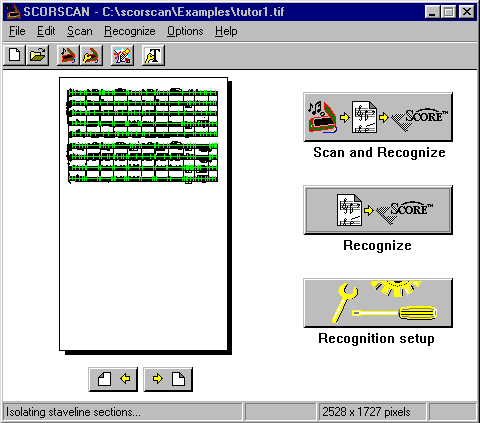- SCORSCAN music recognition software is now available in version 1.3
- Latest version includes FineReaderTM optical character recognition (OCR) engine for reading text
- 32-bit program running under WindowsTM 95/98
- Produces SCORETM binary or parameter files as output
- Drives TWAIN-compatible flatbed scanners directly (HP ScanJet recommended)
- Works with industry-standard TIFF files
- Processes multiple pages in batch mode
- Easy-to-operate user interface now including new toolbar and tooltips
- Recently-used files now added to File menu for ease of access
- Includes an image editor for viewing, cleaning-up and printing TIFF files
- Attempts to retain note markings and page layout
- Includes 120-page full colour manual including tutorials, a reference section covering all commands, helpful hints and tips for getting the best out of SCORSCAN and a comprehensive index
- Now supplied on CD-ROM
- Price direct from npc Imaging:- 595 US dollars - includes all version 1.x upgrades
- We now accept payment by VISA, MASTERCARD or American Express
- Order online at npc Imaging's Music Notation and Scanning Software Store
- Order toll-free at +1 (877) 456 2885